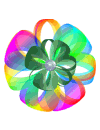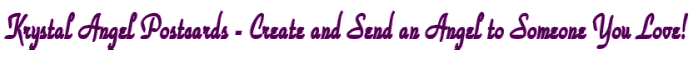Create a Krystal Angel Postcard
Help with Krystal Angel creation
- Begin by selecting a Background
- Select parts for your scene by clicking a link in the list above
- Drag the parts onto the background. You can drag as many copies of each image as you like
- If you decide you don't want an image in your scene, click the right mouse button over it to remove it
- Tip: The last image you select always goes in front of the rest, so choose items to go behind first
- Choose a descriptive title for your Angelic scene.
- If you are including a message, keep it as short as possible because your entire message will become part of the link your friend must click.
- Make sure the address you typed in is correct. Note: Some email servers will not deliver your Angel if the sender and recipient addresses are the same. If your angel does not arrive in your friends inbox, check to make sure you used two different email addresses.
- To avoid having over-long URLs appear in your friends email, keep your Message as short as possible.